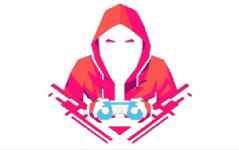Ever tried to eat soup with a fork? Sounds ridiculous, right? Just like it’s essential to use the right tool for the task at hand, it’s vital to know which games run smoothly on your Intel x3100.
Don’t worry, my gaming aficionados; even with this older integrated GPU, you won’t be left in the dark. Curious about which games your hardware can handle? Let’s get rolling!
Introduction to Intel x3100
When Intel launched the Intel Graphics Media Accelerator (GMA) X3100, it was a sigh of relief for many casual gamers. It wasn’t a powerhouse, but it paved the way for integrated graphics. Let’s explore this little legend in more detail.
The Specs Behind the Scenes
The Intel x3100 had some solid specs:
- Direct X10 support
- Dynamic Video Memory Technology (DVMT) up to 384 MB
- Core clock speed of 400 MHz
Although it doesn’t sound like much today, it made a difference back in the day!
Why Intel GMA X3100 Was a Game Changer
Imagine stepping into a world where integrated graphics were in their infancy. The Intel GMA X3100 was like the first raindrop in a parched desert. It provided a budget-friendly solution for casual gamers, offering decent performance at a fraction of the cost.
Top Games Compatible with Intel X3100
Looking for titles to play? Here’s a treat for you:
- Counter-Strike: An all-time favorite!
- Sims 2: Dive into a virtual life experience.
- Star Wars: Knights of the Old Republic: Embrace the force!
- Diablo II: Hack, slash, repeat.
Optimizing Your Gaming Experience
Who says you can’t teach an old dog new tricks? With a few tweaks, you can squeeze even better performance from your system:
- Lower in-game settings
- Keep your drivers updated
- Ensure a clean system without background tasks
Retro Gaming on Intel X3100
Retro games aren’t just nostalgia trips; they’re classics that stand the test of time. Intel x3100 is perfect for these golden oldies:
- DOOM: Because classic FPS never gets old.
- Age of Empires II: Strategy at its finest.
- RollerCoaster Tycoon: Be the boss of your theme park!
Strategy Games for Intel Graphics
Strategy games usually have lower requirements, making them perfect for Intel x3100:
- Civilization IV: Rule your empire.
- Red Alert 2: Plan, command, and conquer!
Simulation and Adventure Titles
The Intel X3100 has got you covered here:
- Flight Simulator 2004: Soar the skies.
- Myst IV: Revelation: Solve thrilling mysteries.
Games to Avoid with Intel x3100
Not every game is suited for the Intel x3100:
- Any game post-2010
- High-graphic MMORPGs
- Latest AAA titles
External Software to Boost Performance
Consider tools like GameBoost or Wise Game Booster. These tools close unnecessary tasks, optimize RAM, and give you that extra juice for gaming.
A Trip Down Memory Lane
Intel x3100 is a reminder of how far we’ve come in the gaming industry. From pixels to almost life-like graphics, we’ve journeyed together.
The Future of Integrated GPUs
With the rise of cloud gaming and AI-driven optimizations, who knows? Maybe, integrated GPUs will once again take center stage in the near future.
Conclusion
While the Intel Graphics Media Accelerator X3100 may not stand toe-to-toe with today’s monsters, it has its charm. It reminds us that gaming isn’t about graphics; it’s about fun, stories, and experiences. Play on, gamers!
FAQs
1. Can I play modern games on Intel x3100?
While some less demanding titles may run, most modern games will struggle or be unplayable.
2. Are there any driver updates for Intel x3100?
Intel has ceased driver updates for this old integrated GPU. However, generic updates from Microsoft might still be available.
3. Can I use Intel x3100 for tasks other than gaming?
Absolutely! It’s decent for general computing, web browsing, and video playback.
4. How does Intel x3100 compare to today’s integrated graphics?
The x3100 is outclassed by today’s integrated solutions, but it’s an essential piece in the history of graphics progression.
5. Can software really boost my gaming performance?
To some extent, yes. Software can optimize system resources, but don’t expect miracles. Hardware limitations will still apply.